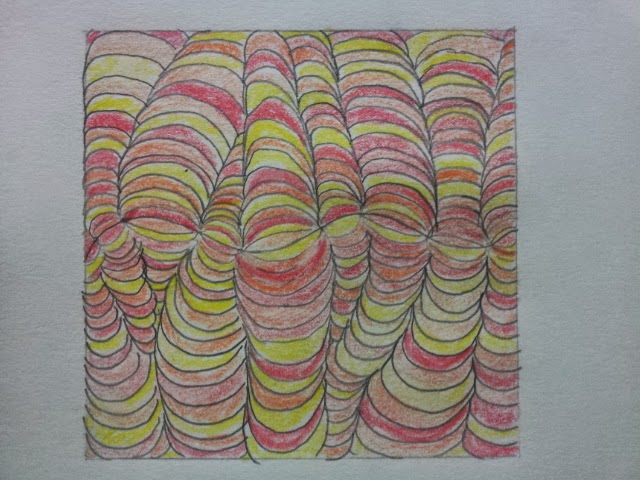Friday, October 31, 2014
Hands
In my art class last year one of my assignments was to make a sketch of five hands in different positions. I had never really drawn detailed hands before, so that task was somewhat challenging. On the first hand, I colored in the fingernails because I thought that the drawing may look better that way, but I found that the colored in fingernails looked weird. Since I didn't like the colored finger nails, I kept the nails in the four other sketches white.
Collage
In my Visual Arts class I was required to make a collage. I decided to try drawing one instead of using magazine pictures because I wanted to try something different. The collage is supposed to be a mixed-media collage, or a collage that incorporates many different materials. After I make the collage I am going to use paint and pastel to add detailing. So far, I have finished drawing and coloring the collage and will add more to it next time I am in class. I have a picture of the drawn collage below.
Friday, October 24, 2014
Indian Inspired Designs
This week in my art class we have started making linoleum stamps. The first part of the project is to create a design to go on the stamp and since my teacher had recently visited India, she requested that the design reflect the Indian culture. The cultural aspect was very easy for me to portray in my sketches for the design. I am not sure which design I am going to use for the stamp yet, but I will have to choose next week before drawing the design onto the linoleum block. I have the pencil sketches of the two designs below. I traced some of the figures in sharpie to make it easier for me to work around them when creating the abstract patterns in the background.
Cereal Box
This past week in my graphic arts class we have been looking at old cereal boxes to recreate as vector images using Adobe Illustrator. I chose a box of Alpha-Bits cereal because I thought it was interesting and it contained many geometric shapes. I have just begun the process of recreating the cereal box and have posted a picture of the original below.
Friday, October 17, 2014
Ninja Song
Last year I had the assignment of writing a song. After suffering from severe writer's block for days, I finally managed to create a song in the middle of the night. I quickly wrote the lyrics down and even drew little pictures around it that described the events of the song. I like to call this masterpiece my pride and joy. I have a picture of it below.
Op-Art Cube
 A few weeks ago I posted pictures of Op-Art, or Optical Art, that I had
drawn and colored. I used those pictures as practice for one of my
assignments from my Visual Arts class. The assignment was to use various
color schemes to create a cube with different Op-Art patterns on each
of the six sides. To complete the assignment, I had to first cut out an
outline of a cube on paper so I could fold it later. I drew my patterns
on each face of the cube in pencil, traced the pencil with sharpie, and
then colored the cube with colored pencils. Lastly, I folded the cube
and used hot glue to attache the faces. I took the pictures that I have
posted while the glue was still drying, so the faces are not completely
attached yet. Even though the coloring was tedious, I enjoyed this
assignment and am glad that I got the opportunity to learn about a new
art technique.
A few weeks ago I posted pictures of Op-Art, or Optical Art, that I had
drawn and colored. I used those pictures as practice for one of my
assignments from my Visual Arts class. The assignment was to use various
color schemes to create a cube with different Op-Art patterns on each
of the six sides. To complete the assignment, I had to first cut out an
outline of a cube on paper so I could fold it later. I drew my patterns
on each face of the cube in pencil, traced the pencil with sharpie, and
then colored the cube with colored pencils. Lastly, I folded the cube
and used hot glue to attache the faces. I took the pictures that I have
posted while the glue was still drying, so the faces are not completely
attached yet. Even though the coloring was tedious, I enjoyed this
assignment and am glad that I got the opportunity to learn about a new
art technique.Friday, October 10, 2014
What is 17?
This is a poster that I made a year ago and submitted it to a Public Service Announcement competition. I used Microsoft Word to make the poster and various websites to research. I got the idea to make this poster when I noticed that many of the statistics for drunk driving involved the number 17. I ended up winning a special prize called the Carter Zwack Prize and $200 as prize money.
Thursday, October 9, 2014
Geometric Self Portrait
For this assignment I used Adobe Illustrator. Illustrator is a lot different from Photoshop, which is the software I know the best, so using Illustrator was a fun learning experience. One of the main differences between Illustrator and Photoshop is that Photoshop deals with raster images and Illustrator deals with vector images. A raster image is made up of small, equally sized pixels. A vector image is made of shapes that are connected together by vectors. The original image of me was a raster image and by using Illustrator I made it into a vector image. Another major difference between the two programs is that Illustrator can be used to create images from scratch while a preexisting image is required in Photoshop.
To create the image above, I mainly used the pen tool and the eye dropper tool. The pen tool allowed me to create shapes on my face and the eye dropper tool filled in the shapes with the most abundant color inside the shape, which was mostly different shapes of brown. In order to use the eye dropper tool I also had to use the selection tool to select the shapes I wanted to fill in.
My favorite part of this assignment was the end result. I thought that all of different shapes and colors made a really cool image. My least favorite part about this assignment was how tedious the process was. Making the shapes was a meticulous process that took a while to do correctly. If I was given this assignment again, I would improve it by going at a faster rate. Now that I know exactly how to complete this assignment, I would be able to add more detail and take less time to complete it.
Friday, October 3, 2014
Op Art
These are the two pieces of Op Art, or Optical Art, that I made a few weeks ago. To make these, I first drew the patterns and then colored them with color pencils.
Jack the Dripper
Jackson Pollock was an American Painter who started the abstract expressionist movement. He is most famous for the splatter paint artwork he made by splattering paint on a canvas using paintbrushes and adding texture with knifes. His paintings became so famous that he got the nickname Jack the Dripper. Pictured below is one of his murals where he used the splattering method.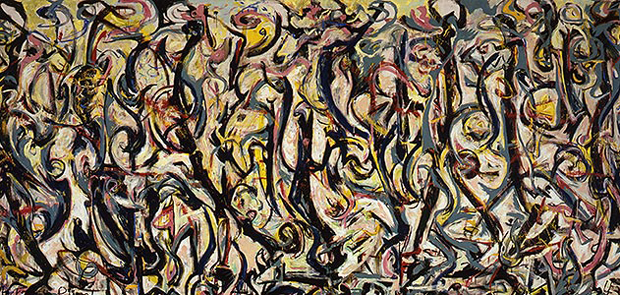
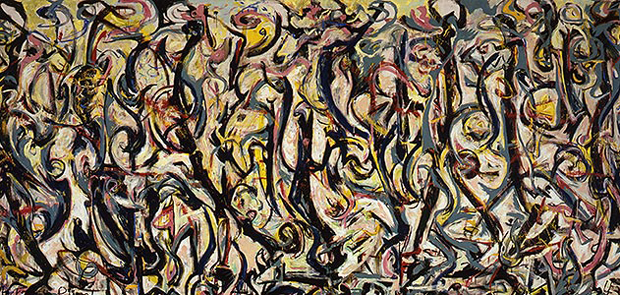
Subscribe to:
Posts (Atom)